I am following the post by redleader on his reef pi build and thought I would share mine as well.
I have attempted to write my own reef pi controller a number of times. I originally started out with a big framework and lots of code, but eventually lost interest after a few weeks. I then wrote a simple one for just dosing calcium and alkalinity. I had that running for a while when I discovered
https://reef-pi.github.io/. It had a ton more features than I had written so I reimaged my pi with the new code and have been running it ever since.
I have a reef-pi controller running on my 30 gallon and have had it running for quite some time. Probably 6 months or so. Currently I have it dosing my calcium and alkalinity. It also does temperature monitoring and alerting if my temperature goes out of a given range. Unfortunately I went really weak on the build process and put it all in a card board box. Can't see anything going wrong with that.




I recently bought a 150 gallon tank and wanted to do even more automation on it. I initially set everything up in another cardboard box to do temperature monitoring. Unfortunately I had some problems with water leaking all over the floor (sump overflow) and decided I needed to do better than a cardboard box underneath my tank. So it was unplugged and it took me a long time to design, print, put together, setup my new reef pi. Finally last week I was ready to at least do temperature monitoring and Auto TopOff. Shortly after that I already had all the components ready and so I hooked up my calcium and alkalinity dosing. So here are some pictures.
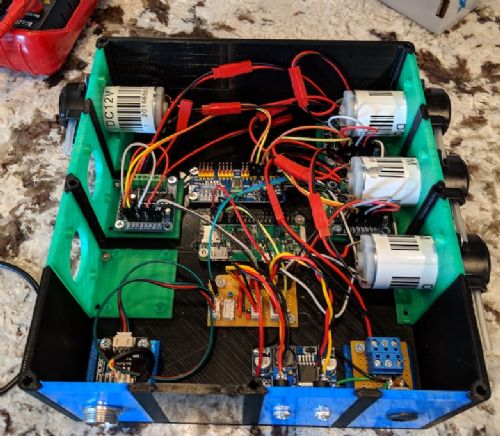


I have run 6 different colors of RO tubing through my walls from a nearby room to my tank. Blue is for RO water. Yellow is my Alkalinity. Orange is Calcium. Red will be magnezium. The White and Black lines (not shown) I am going to be using for auto water changes (black is waste water, white is new salt water).
In the future I am planning on hooking up 8 outlets to be controlled by my reef-pi.
Here is a screen shot of my temperature data.

Here is a screen shot of my ATO data (how long the pump runs each hour in seconds)
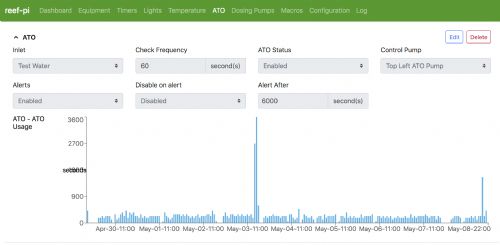
The software is not perfect and has some weird quirks. Setting it up takes some work and some effort with a soldering iron. Debugging issues with the wiring is a pain and if you wire it wrong it can ruin parts of it. It is most certainly not as good as an apex, but its cost point is much lower. Because of the lower cost I can add one per tank. I also have plans to monitor my Dosing reservoirs, RO water, new Salt water so I can be notified when they get low.
Anyway I will be adding more info as far as parts, cost, more pictures and details.
You can go here to see all of the build instructions that the people that made reef-pi put together.
https://reef-pi.github.io/